Ostinato show reserved ports broken in 1.3.0
Close on the heels of releasing Ostinato v1.3.0, I discovered a regression - the Show Reserved Ports Only feature is broken. When this option is selected in v1.3.0 - the port list is shown correctly, but the port statistics is empty.
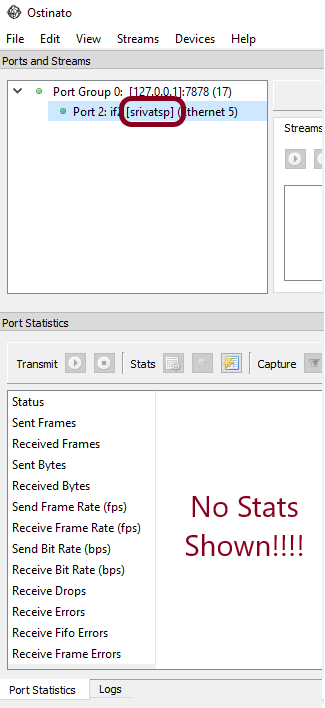
On investigation, it looks like this regression was introduced as part of the Port Stats UI improvement changes that went into 1.3.0. It was some minor code refactoring that I did, but apparently failed to verify. The fix has now been committed.
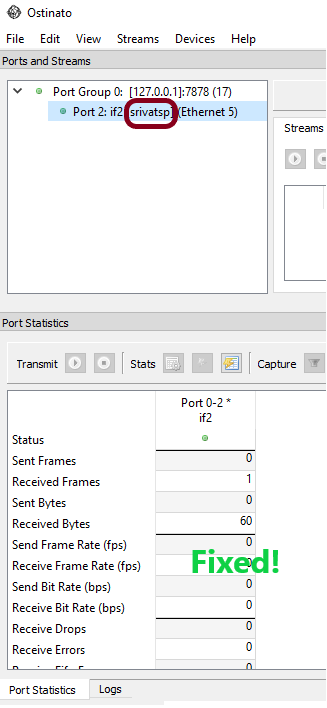
Workaround
Since the fix will only be available in 1.4.0 which is several months away, Ostinato 1.3.0 users can use the Ports Stats Config View as a workaround till then.
![]()
Click on the icon shown above to open the below dialog -
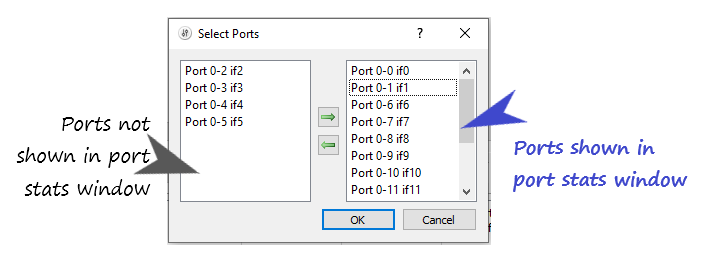
The left-side list is the list of ports that is NOT shown and the right-side list is the list of ports that is shown in the port stats window. You can move the ports from one list to the other by selecting one or more ports in either list and using the left/right arrow icons.
Yes, it’s a few more clicks unfortunately, so here are some tips -
- You can shift-click and ctrl-click to select multiple ports in either list
- You can double-click a port on either list to move it to the other list
- You can drag the ports in the shown (i.e. right-side) list to change the order in which they appear
e.g. using the above, if you have reserved only a few ports, shift-select all shown ports (right-side list) and press ← (left arrow icon) and then double-click on the reserved ports in the left-side list to add them to the shown (right-side) list.
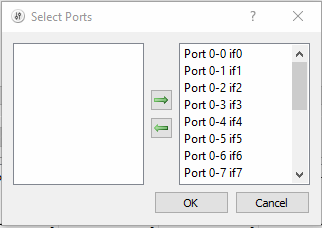
Found any other 1.3.0 regression? Let me know in the comments!
For more Ostinato related content, subscribe for email updates.
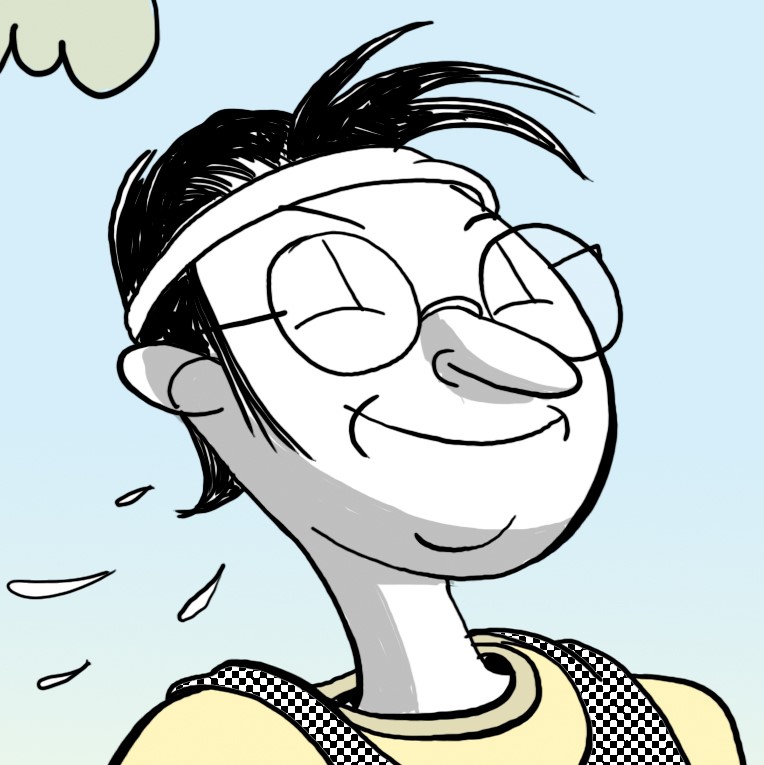
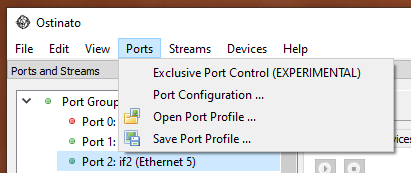
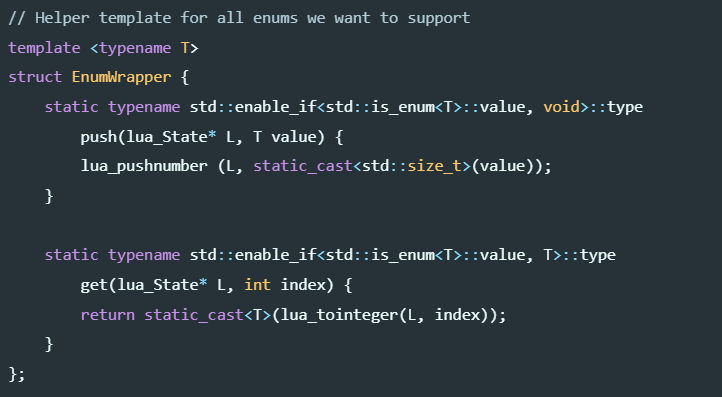
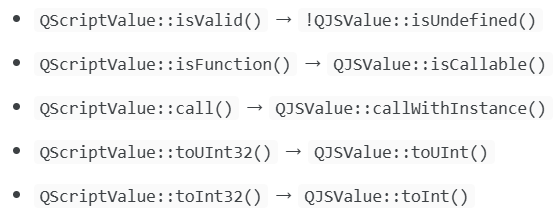

Leave a Comment