How to change the default boot option in Ostinato virtual appliance
The Ostinato virtual appliance has two boot options -
- Boot Ostinato (Agent + Controller)
- Boot Drone (Agent only)
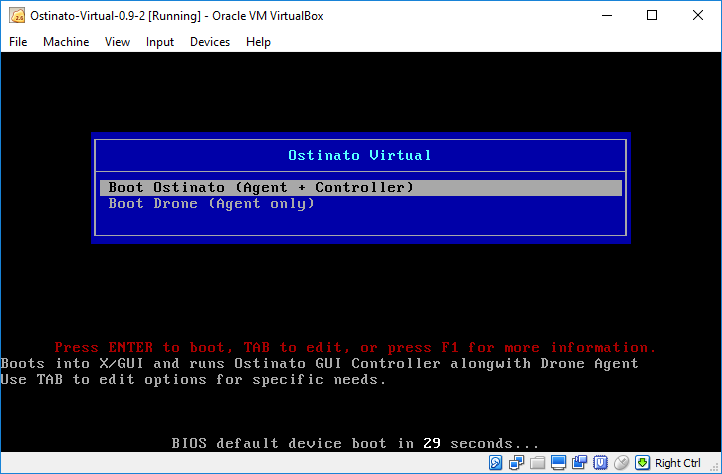
Boot Ostinato is the default and therefore is selected and if you don’t change it within 30s, the boot proceeds with the same.
For some use cases you might want the default option to be Boot Drone e.g. for automation use cases using the Python API where your automation framework boots appliances or if you will always use the GUI controller remotely or if you just want the appliance to boot faster (Agent only boots a shade faster than Agent + Controller)
The Ostinato virtual appliance uses the EXTLINUX bootloader from the SYSLINUX project
To change the default option to Boot Drone instead, you need to change the DEFAULT and ONTIMEOUT statements in the extlinux config file.
Here are the detailed steps -
- Boot the Ostinato Virtual Appliance
- Select
Boot Drone (Agent only)from the boot menu - After the appliance boots and you get a shell prompt (press Enter a couple of times if you don’t see the prompt), run the following commands -
cd /mnt/sda1/boot/extlinux sudo sed -i "s/DEFAULT ostinato/DEFAULT drone/" extlinux.conf sudo sed -i "s/ONTIMEOUT ostinato/ONTIMEOUT drone/" extlinux.conf sudo reboot
After the reboot (and for all subsequent boots), Boot Drone (Agent only) will be set as the default boot option.
Note that after booting into agent only mode, if you decide you want to the start the Ostinato GUI controller, you don’t need to reboot, just run startx.
If you want to change other aspects of the boot menu (e.g. the timeout value), lookup the EXTLINUX boot menu documentation - Ostinato uses the Simple Menu System - and change extlinux.conf accordingly.
For more Ostinato posts, subscribe for email updates.
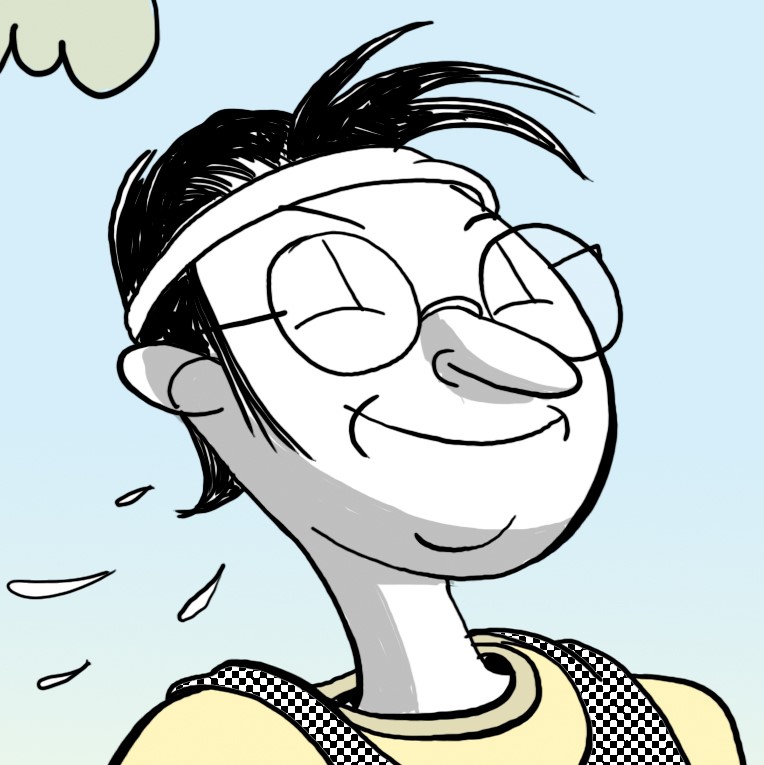
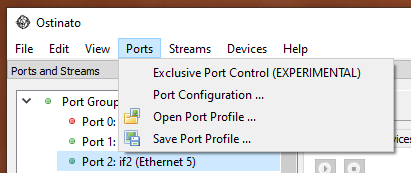
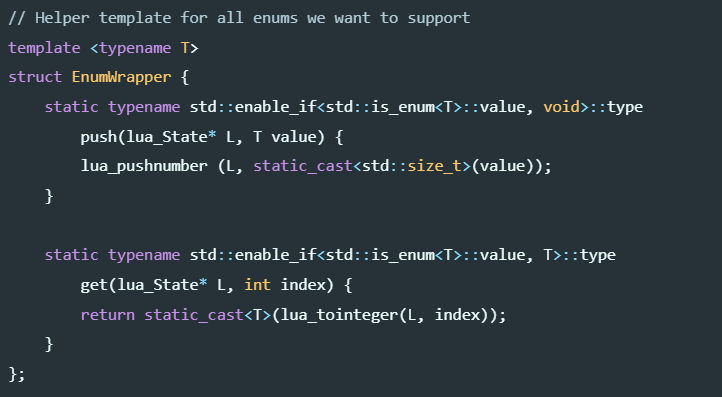
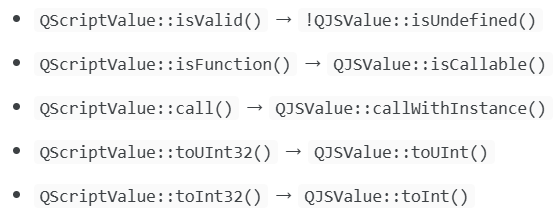

Leave a Comment