Ostinato Themes
Amongst mostly positive Ostinato reviews on Capterra, Ostinato user Tamás mentions that the Ostinato UI looks “old school”. And I agree.
Ostinato uses Qt as the GUI toolkit. It uses Qt widgets and was built for Desktops before QtQuick for mobile first GUIs became available. Being the one-man-band of Ostinato and having the wisdom gleaned from being a programmer for 30+ years, I know that redoing the UI is not prudent (much as I might want to start from a clean slate!).
However, I knew that Qt offered ways to change the look and feel of the UI widgets using Qt Style Sheets – CSS brought to desktop widgets. Now, while I know CSS concepts and can tweak a few things when pushed, I’m not really a front-end guy. Moreover, from experience I know that if I start on that road, I will end up spending days and weeks pixel tweaking!
So, I looked for ready made QSS themes. What comes up as the first result is QSS Stock. While it has several themes, they didn’t feel very professional to my eyes. Next, I looked for open source projects and found two that I liked.
The first - qt-material aims to style Qt widgets as per the Material Design guidelines. The second was QDarkStyle.
I made the necessary tweaks required to integrate their respective QSS files along with the icons with Ostinato. Here’s a video with the end results -
There are some things that I’m not happy with and would like to change, but for the next version Ostinato 1.2, I plan to release it as it is and tag it as EXPERIMENTAL.
What do you think? Share your thoughts and feedback in the comments below.
For more Ostinato related content, subscribe for email updates.
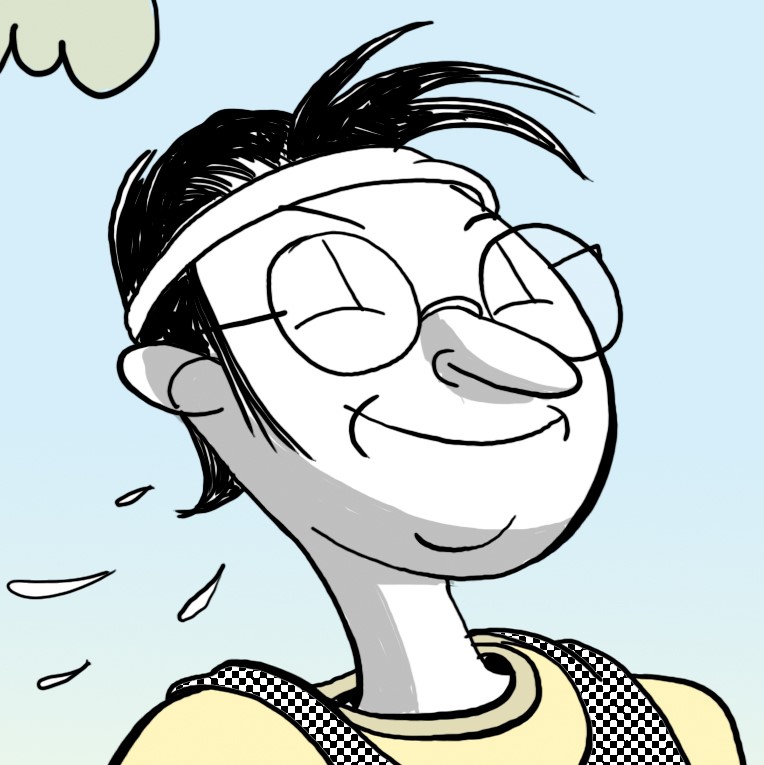
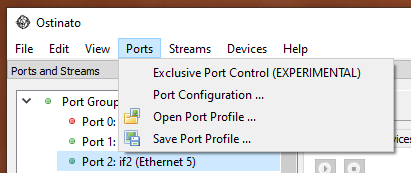
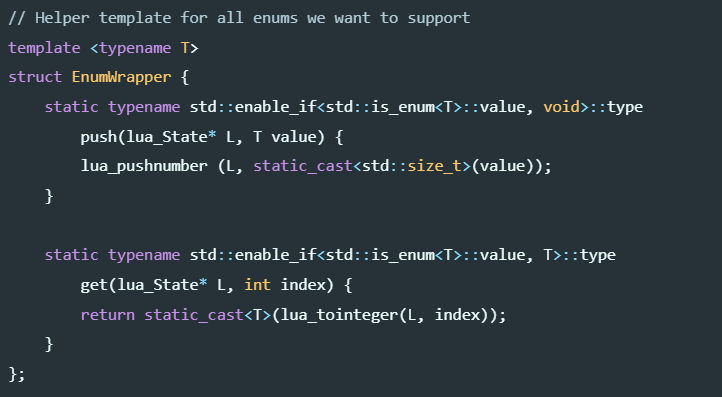
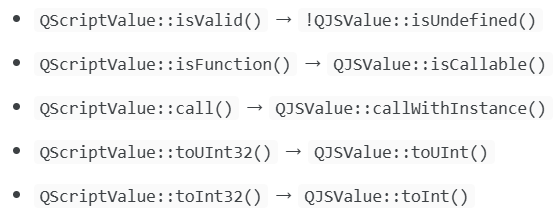

Leave a Comment