Ostinato Device Emulation - Video tutorial
There have been indications (and some direct feedback) that there isn’t enough documentation about Ostinato and it’s various features. While there is the Ostinato User Guide, I believe people are looking for a tutorial or HOW TO kind of documentation. So here goes …
When a question about Ostinato device groups was posted recently on the forum, I decided that it was time to make a tutorial about the feature. And as I tend to do, I went all ambitious and perfectionist about it and decided to do a video tutorial. I knew video would be a lot of work and time consuming, but it turned out to be even more than I thought. Although I’m still inclined to make tweaks to the video, it is time to curb that instinct and hit publish!
So, here’s the result of the last 10 days of work on this tutorial. I hope it’s helpful.
Video Tutorial
(Watch full-screen for a better view)
Text Recap
Although the video goes into much more details (and I highly recommend you watch it), here’s a quick recap -
For the test topology on the left, we want to test if the Network under test (NUT) is routing traffic correctly between two subnets.
The two edge routers PE1 and PE2 are connected to two ports on the Ostinato traffic generator.
On Ostinato, select a port connected to one of the edge routers and follow these steps -
- Create a device group specifying
- Device count
- IP stack - IPv4/IPv6/Dual/None
- IP address (range)
- Gateway IP
- Create a stream
- Ensure Src/Dst mac are set to “Resolve”
- Populate Src/Dst IP - src IP must match one of the device IP
Repeat the above steps on the second Ostinato port.
Ostinato will automatically do a ARP and fill in the source and destination mac address appropriately.
You can also look at the Ostinato user-guide page for Device Emulation.
If you have any questions or feedback, hit the comments below. Also, let me know if you’d like to see more Ostinato tutorials and on which topics.
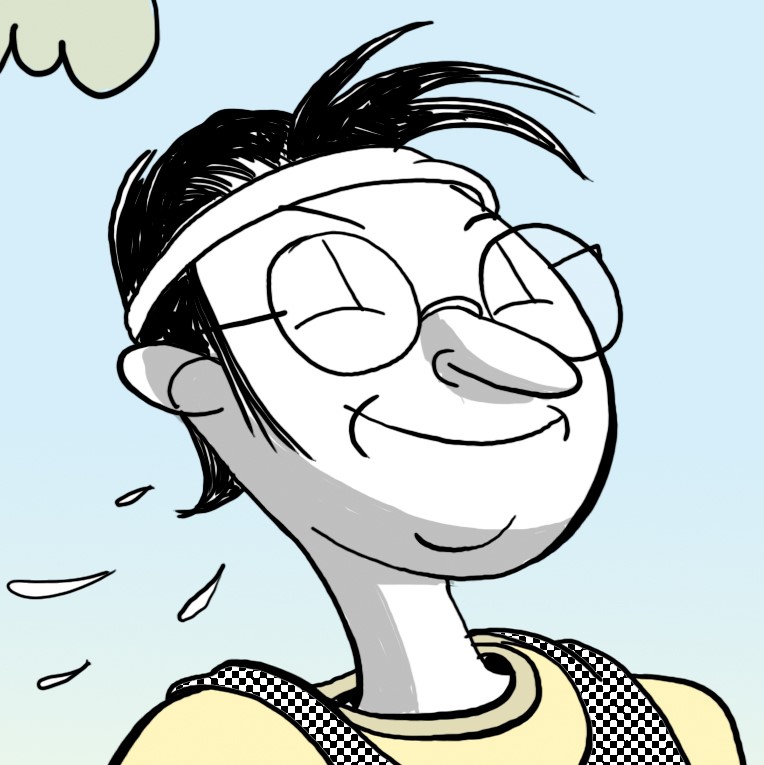
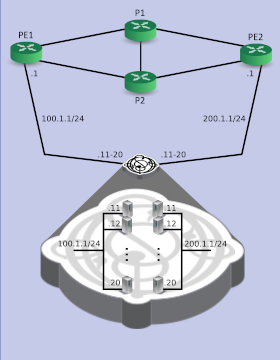
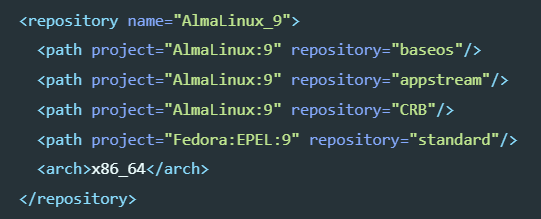
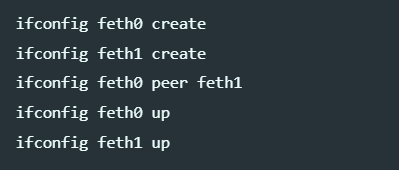
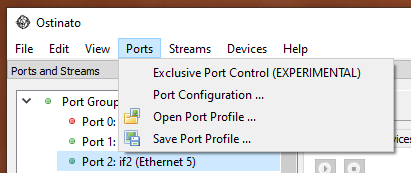
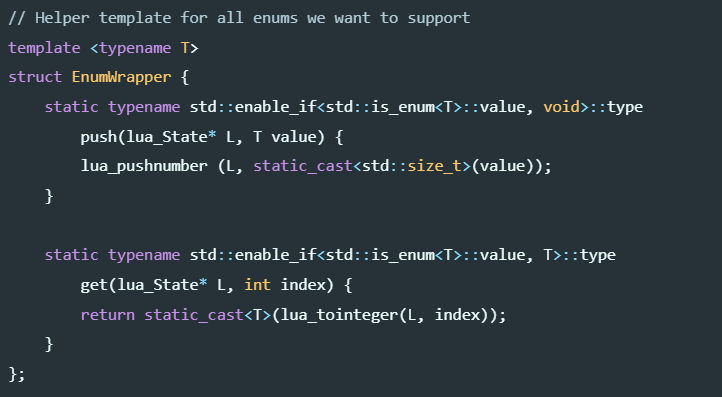
Leave a Comment